Text-to-image generation is the process of creating realistic and relevant images from natural language text. It is one of the most exciting and challenging applications of artificial intelligence (AI) and deep learning. Text-to-image generation has many potential uses, such as enhancing content creation, designing logos, generating memes, creating art, and more.
In this blog post, we will explore the benefits of using free text-to-image generator tools, the top free tools available online, how to choose the right tool for your needs, and some tips for using them effectively. Whether you are a content creator, a designer, a student, or just curious about AI, this post will help you discover the power and possibilities of text-to-image generation.
Benefits of Using Free Text-to-Image Generator Tools
Using free text-to-image generator tools can offer you several advantages, such as:
- Saving time and money: You don’t need to spend hours searching for the perfect image, hiring a professional designer, or paying for expensive software. You can simply type in your text and get an image in seconds.
- Boosting your creativity: You can experiment with different text prompts, AI options, and artistic styles. You can generate images that you may not have imagined before, or that may not exist in reality.
- Enhancing your content: You can add visual appeal and interest to your blog posts, social media posts, presentations, reports, and other types of content. You can also use text-to-image generators to create logos, icons, illustrations, and other graphics.
Top Free Text to Image Generator Tools
There are many free text-to-image generator tools available online, but not all of them are equally good. Here are some of the best ones that we recommend you to try:
Canva AI Image Generator
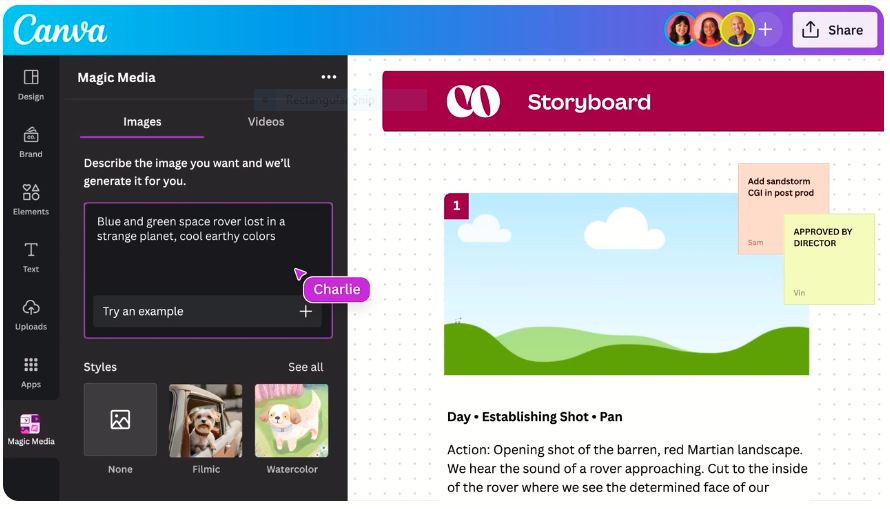
Canva is a popular online platform for creating and designing various types of graphics. It also offers an AI image generator feature that allows you to generate images from text. You can choose from multiple AI options, such as:
- Photo: This option generates realistic photos based on your text. For example, if you type ‘a beach at sunset’, you will get a photo of a beach at sunset.
- Icon: This option generates simple icons or symbols based on your text. For example, if you type ‘heart’, you will get a heart icon.
- Logo: This option generates logos based on your text. For example, if you type ‘Copilot’, you will get a logo with the word ‘Copilot’ and a stylized plane.
Canva’s AI image generator is easy to use and offers a free trial. However, it has some limitations, such as:
- You can only get 50 credits for free. After that, you need to upgrade to a paid plan.
- You can only generate images up to 5000 x 5000 pixels. If you want larger images, you need to upgrade to a paid plan.
Wepik’s Free AI Image Generator
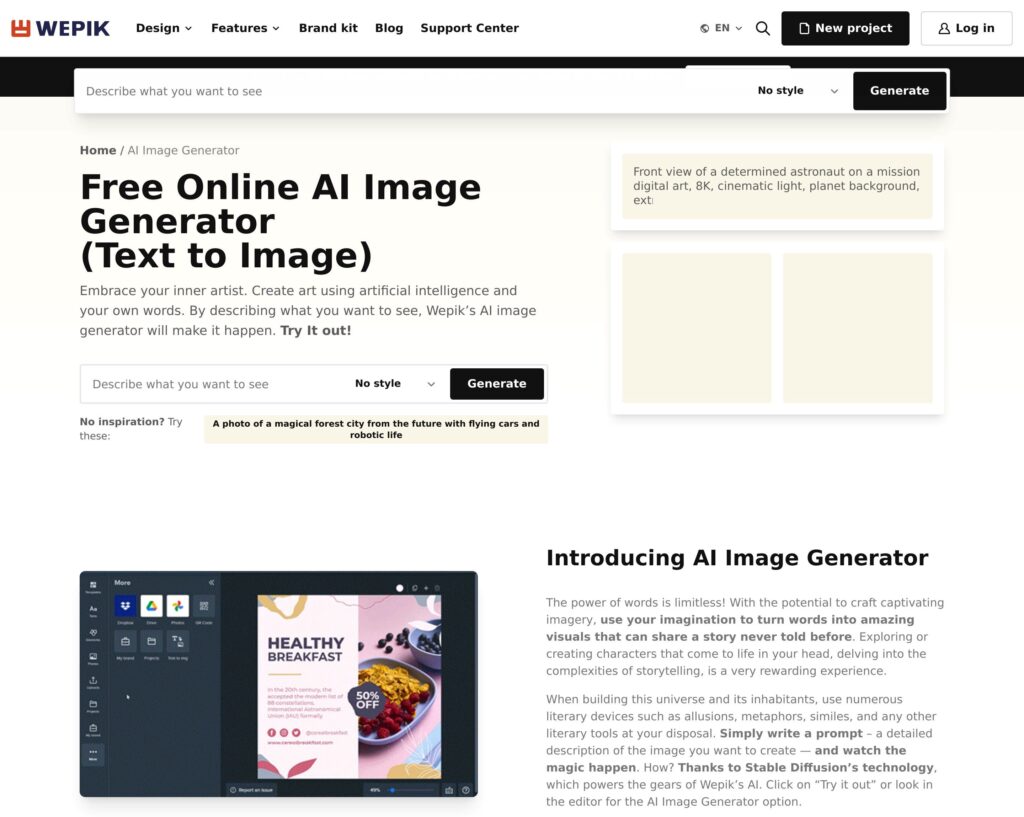
Wepik is another online platform for creating and designing graphics. It also has a free AI image generator feature that lets you generate images from text. You can choose from different categories, such as:
- Abstract: This category generates abstract images based on your text. For example, if you type ‘energy’, you will get an abstract image of colorful waves or sparks.
- Animals: This category generates images of animals based on your text. For example, if you type ‘panda’, you will get an image of a panda.
- Art: This category generates images of art based on your text. For example, if you type ‘Mona Lisa’, you will get an image of the Mona Lisa painting.
- Backgrounds: This category generates images of backgrounds based on your text. For example, if you type ‘Space’, you will get an image of a starry sky or a galaxy.
Wepik’s free AI image generator is user-friendly and offers a lot of customization options. You can adjust the size, color, style, and orientation of the images. You can also add filters, stickers, text, and other elements to enhance your images. However, it also has some potential limitations, such as:
- You may not always get the exact image that you want. Sometimes, the AI may generate images that are irrelevant, inaccurate, or inappropriate for your text.
- You may encounter some errors or glitches while using the tool. Sometimes, the AI may fail to generate an image, or the image may not load properly.
- You may have to wait for a few seconds or minutes for the AI to generate an image, depending on the complexity of your text and the availability of the server.
Picsart AI Image Generator
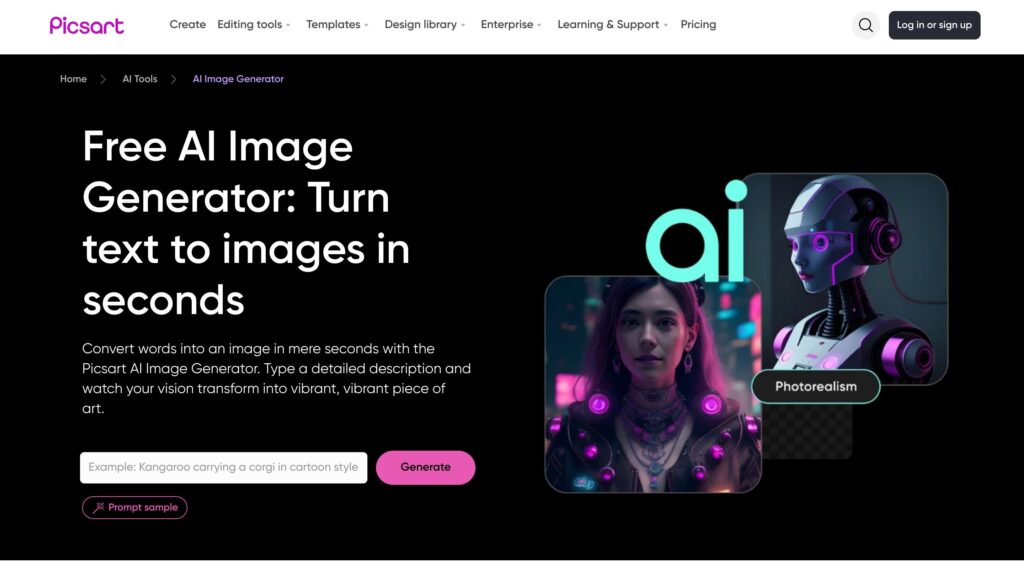
Picsart is a popular online platform for editing and sharing photos and videos. It also has an AI image generator feature that lets you generate images from text. You can choose from different styles, such as:
- Sketch: This style generates images that look like sketches based on your text. For example, if you type ‘a rose’, you will get an image of a rose drawn with pencil strokes.
- Cartoon: This style generates images that look like cartoons based on your text. For example, if you type ‘a cat’, you will get an image of a cat with exaggerated features and expressions.
- Pop Art: This style generates images that look like pop art based on your text. For example, if you type ‘a star’, you will get an image of a star with bright colors and patterns.
- Watercolor: This style generates images that look like watercolor paintings based on your text. For example, if you type ‘a tree’, you will get an image of a tree with soft and fluid colors.
Picsart’s AI image generator is fun and creative. You can also use other editing tools within Picsart to enhance your images, such as filters, stickers, text, and effects. However, it also has some limitations, such as:
- You need to sign up for a free account to use the AI image generator feature.
- You may not always get the desired image quality or resolution. Sometimes, the AI may generate images that are blurry, pixelated, or distorted.
Bing AI Image Generator
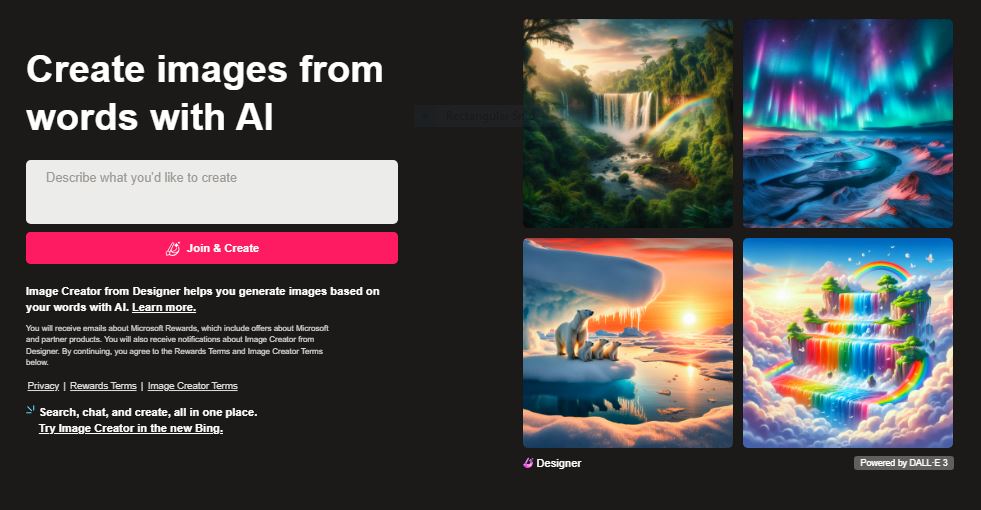
Bing is a well-known search engine that also offers an AI image generator feature that lets you generate images from text. You can choose from different styles, such as:
- Photo: This style generates realistic photos based on your text. For example, if you type ‘a horse‘, you will get a photo of a horse.
- Painting: This style generates images that look like paintings based on your text. For example, if you type ‘a sunset’, you will get an image of a sunset painted with brush strokes.
- Sketch: This style generates images that look like sketches based on your text. For example, if you type ‘a car’, you will get an image of a car drawn with pencil strokes.
- Emoji: This style generates images of emojis based on your text. For example, if you type ‘happy’, you will get an image of a happy emoji.
- Logo: This style generates logos based on your text. For example, if you type ‘Microsoft’, you will get an image of the Microsoft logo.
Bing’s AI image generator is simple and convenient. You can also use other features on the search engine, such as image search, video search, news search, and more. However, it also has some potential limitations, such as:
- You may not always get the best image quality or resolution. Sometimes, the AI may generate images that are blurry, pixelated, or distorted.
- You may not always get the most relevant or accurate image. Sometimes, the AI may generate images that are unrelated, outdated, or incorrect for your text.
Two More Free Image Generator Tool Bonuses For You
You can create a good image by using both these tools for free.
Choosing the Right Free Text to Image Generator Tool
As you can see, there are many free text to image generator tools available online, each with its own features, strengths and weaknesses. How do you choose the right tool for your needs? Here are some factors to consider:
- Purpose: What do you want to use the images for? Do you need realistic photos, artistic illustrations, or simple icons? Do you want to create logos, memes, or quotes? Depending on your purpose, you may prefer one tool over another.
- Quality: How important is the image quality and resolution for you? Do you need high-quality images that are clear and sharp, or are you okay with low-quality images that are blurry and pixelated? Depending on your quality standards, you may prefer one tool over another.
- Style: What kind of style do you want for your images? Do you want to stick to the original text, or do you want to add some flair and creativity? Do you want to experiment with different styles, or do you want to stick to one style? Depending on your style preferences, you may prefer one tool over another.
- Cost: How much are you willing to pay for the tool? Do you want to use the tool for free, or are you willing to upgrade to a paid plan? Do you want to use the tool for a limited time, or do you want to use it for a long time? Depending on your budget and usage, you may prefer one tool over another.
Tips for Using Free Text-to-Image Generators Effectively
Now that you know the benefits, the tools, and the factors to consider, how do you use free text-to-image generators effectively? Here are some tips to help you get the best results:
- Craft clear and concise text prompts: The quality and relevance of the images depend largely on the quality and relevance of the text. Therefore, you should craft clear and concise text prompts that describe what you want to generate. Avoid vague, ambiguous, or complex text that may confuse the AI or generate unwanted images.
- Experiment with different tools and styles: One of the advantages of using free text-to-image generators is that you can experiment with different tools and styles. You can try different text prompts, AI options, categories, models, and styles to see what works best for you. You can also compare and contrast the results from different tools and styles to see the differences and similarities.
- Understand the limitations of free tools: While free text-to-image generators are amazing and useful, they are not perfect or flawless. They have some limitations, such as limited free uses, limited formats, limited size, errors, delays, irrelevant or inaccurate images, etc. Therefore, you should understand the limitations of free tools and adjust your expectations accordingly. You should also check the accuracy and appropriateness of the images before using them for your purpose.
Conclusion
Free text-to-image generator tools are powerful and convenient tools that allow you to create stunning visuals with AI. They can save you time and money, boost your creativity, enhance your content, and help you learn about AI. However, they also have some limitations and challenges that you need to be aware of and overcome.
In this blog post, we have explored the benefits of using free text-to-image generator tools, the top free tools available online, how to choose the right tool for your needs, and some tips for using them effectively. We hope that this post has helped you discover the power and possibilities of text-to-image generation and inspired you to explore these tools and unleash your creativity.
